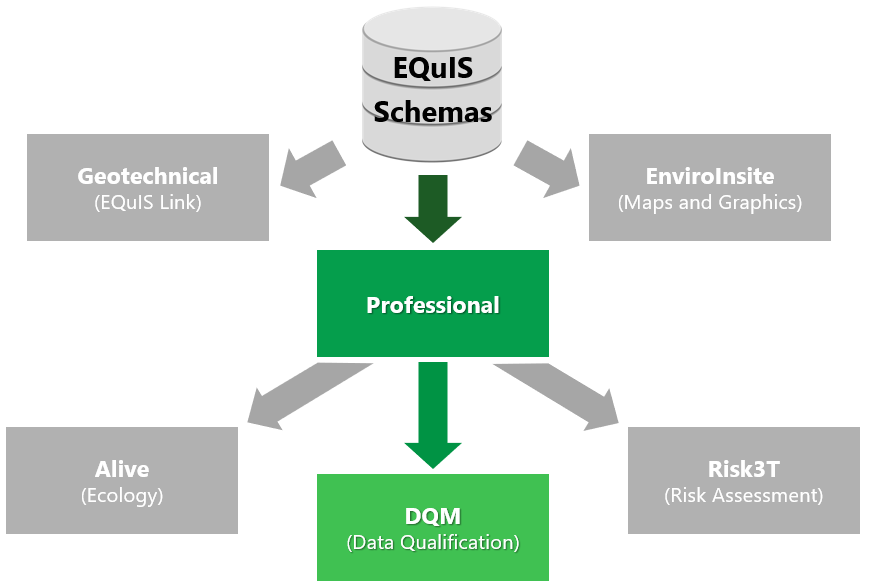Introduction to the EQuIS Data Qualification Module
EQuIS Data Qualification Module (DQM) is an EQuIS Professional module for assisting environmental professionals with data validation tasks. DQM performs automated checks on a user-selected data set loaded in the EQuIS database. DQM has a variety of laboratory audit and standard checks to assess data for holding time, blank contamination, surrogate recovery, precision, accuracy, and reporting limits. DQM users may select existing data checks, customize existing checks, or build custom data checks. DQM can add and modify data quality checks within the provided framework to enable project-specific rules, quality assurance/quality control (QA/QC) limits, and data qualifiers. DQM allows data comparisons to custom or calculated criteria. Once EQuIS DQM is run, users can review any data exceptions noted by DQM and perform further assessment of the data. A summary-level report, an exceptions report by check, and a report containing all analytical results and associated qualifiers in the data set can be exported to a Microsoft Excel spreadsheet.
|
|
DQM Workflow
The Data Qualification Module is organized around data quality checks that can be selected to run against a data set. Each check has one or more rules that are applied to each result record in the data set to determine if a data qualifier and/or reason code should be applied to that record. Each rule has its own qualifier, but more than one rule can have the same qualifier. Each check also has a set of parameters, which allows DQM to be customized without changing any code.
When using DQM, the qualification rules for the project Quality Assurance Project Plan (QAPP) or Sampling and Analysis Plan (SAP) will need to be customized by setting up a corresponding DQM QAPP. For the creation of a DQM QAPP, review the project documentation to determine the project requirements for each of the DQM checks. Configuration of DQM checks, rules and parameters must be completed for each project QAPP prior to performing data validation in DQM. See Appendix A for information and instruction on how to install and configure DQM.
Each data validation effort is performed as a distinct event in DQM. A DQM event is a review of analytical results data set(s) that are run through the automated checks for the selected DQM QAPP. Data validators then review the DQM generated flags by check, sample, or other filters. Any in-process events can be saved for future reference and can be edited at a later time. These changes are stored in a variety of DQM tables in the EQuIS database but changes to other data tables does not occur until the DQM event is complete. Finally, completing a DQM event saves the qualified updates to the DT_RESULT table and moves the event to the history list.
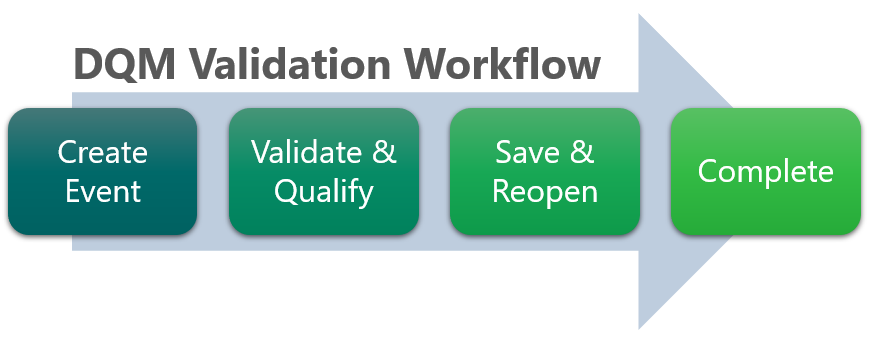
Key Terminology
Quality Assurance Project Plan (QAPP) – A written document that provides a framework for environmental data collection, which will meet specific project objectives and includes procedures to obtain data of known and adequate quality. Basic QA/QC elements should be addressed in the QAPP, including: precision, accuracy, sensitivity, representativeness, completeness, and comparability.
DQM Event – Each data validation effort is performed as a distinct event in DQM, which entails selection of analytical results data set(s) that are run through any or all of the automated checks for the selected DQM QAPP and is followed by a user review of the DQM generated flags.
Check – EQuIS DQM is organized around data quality checks, to which any data set may be compared. One or more checks can be selected to run against the data set at one time. A check is a group of one or more rules. There are a variety “out-of-the-box” checks available for use in DQM (see DQM Checks), and each of the checks may be modified to the user’s desired specifications.
Rule – Each check has one or more individual rules that are used to compare to each result record in the data set and used to assign qualifiers.
Parameter – Each rule has a set of parameters. Parameters make up the elements used in each check and allow for each check to be customized for different analytes or methods.
Qualifier – Data qualifiers are flags assigned to laboratory analytical results by the laboratory and/or the data reviewer when QA/QC criteria are not met and are intended to assist the data user to use the data appropriately in a manner consistent with project objectives. Within DQM, the qualifier is the value applied to the data set if a rule is violated. Each rule has its own qualifier, but more than one rule can have the same qualifier.
Reason Code – Provides a short reference to a longer description of why that qualifier has been added to a result.
Sample Delivery Group (SDG) – An SDG is a group of samples sent to a laboratory for analysis in a single consignment. This is distinct from a laboratory batch.
Training Scenario Overview
We will be working with data collected for the Gold King Mine facility. Located approximately 10 miles north of Silverton, CO, the Gold King Mine Site was claimed in 1887 and was last active in the 1920s. Mining activities produced acid mine drainage that required monitoring to avoid contamination of the nearby Animas River.
In August 2015, approximately three million gallons of mine waste were accidentally released into Cement Creek, a tributary of the Animas River. The spill contained known contaminants of arsenic, cadmium, copper, lead, and aluminum. The spill changed the color of the river to orange. The post-spill monitoring includes surface water, soil and sediment to measure impact of the spill on the greater San Juan River.
Using EQuIS DQM, we need to qualify the sampling data according to the project QAPP. An Example Project QAPP has been included in Appendix A, as a reference.
The training exercises provided in this chapter are designed for the user who will be performing the data validation checks. To use the DQM module, the appropriate Schema must be added to the EQuIS database and data tables must be configured to align with the project QAPP. These steps have already been completed in the training database.